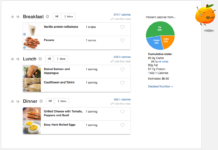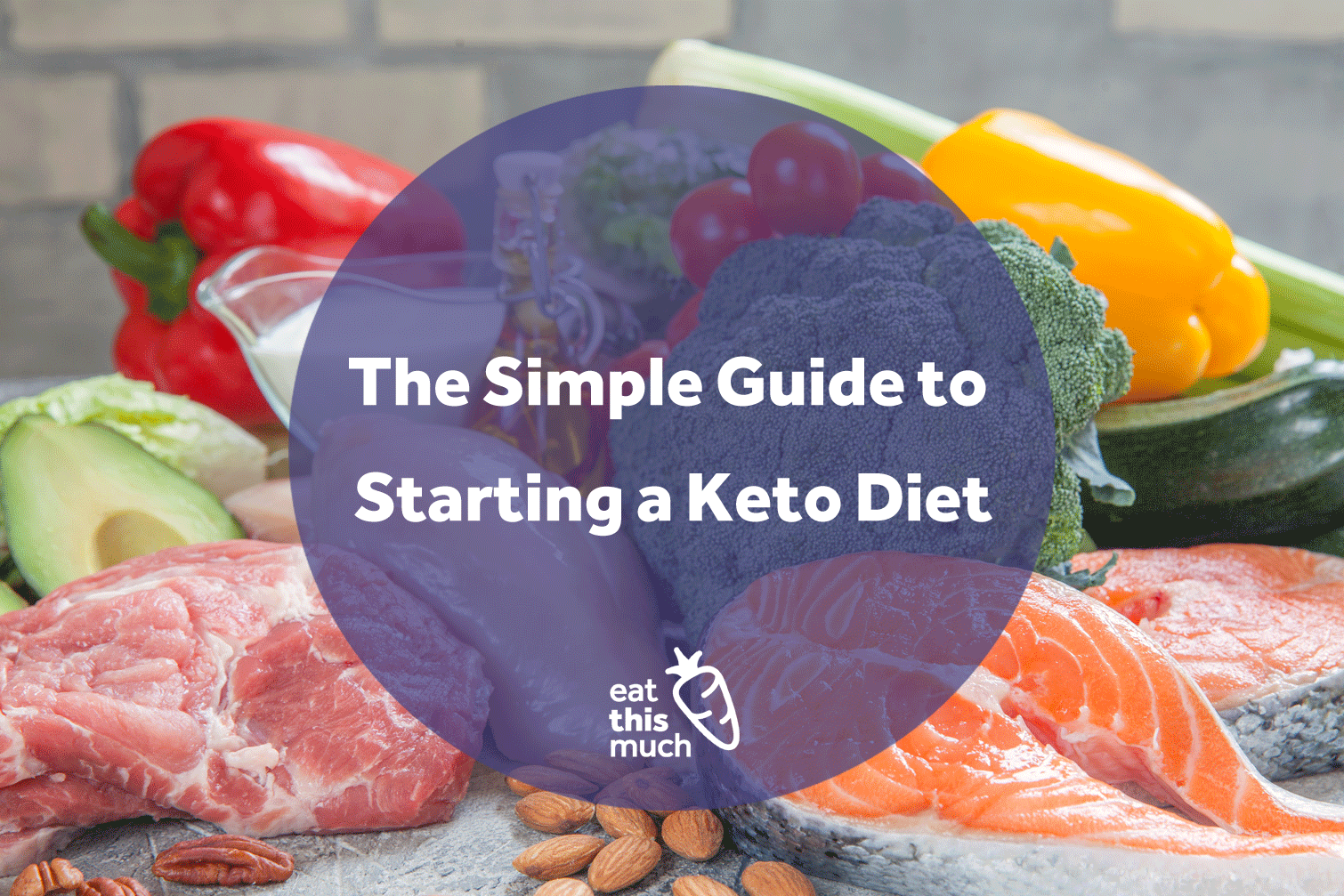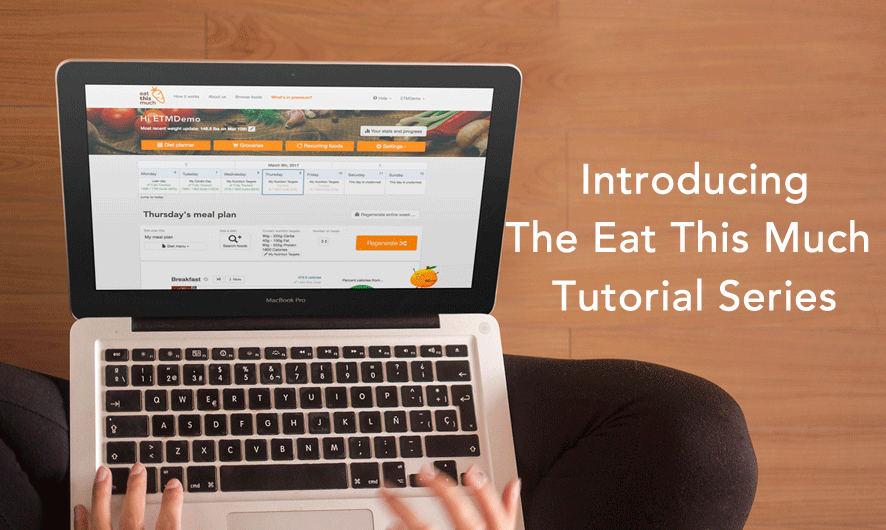Today we’re announcing a time-saving new feature on Eat This Much – Recipe Importing! This is a totally free feature, and everyone with an ETM account can use it. There are two ways to import a recipe:
1. Use our new Chrome extension, the ETM Recipe Clipper. You can grab it here: Chrome Extension Page
To use it, simply navigate to the page for the recipe you want to import, then click the carrot icon in your browser toolbar. It will load up the recipe in our editor where you can verify the imported info.
2. Maybe you don’t use Chrome or don’t want to add the extension – you can import recipes via URL directly in the “Create new recipe” form. Simply copy and paste the recipe link to the menu at the top of the recipe form, then verify the imported info.
The importing tools work on any recipe site that uses the standard Schema.org format on their recipe pages, which should be most. However! If you find a recipe site that you can’t import, you can always copy and paste the ingredients as text in our recipe editor, and we’ll automatically match them with ingredients in our database to calculate the nutrition. Again, all these features can be used with a free account. Once you import a recipe, the generator will use it automatically with a little priority over our own recipes. And with a premium account, you can crank things up to 11 by including your personal recipes in a weekly meal plan with a grocery list!
We hope this helps you all get your favorite recipes into Eat This Much with a little less fuss, and helps streamline your lives just a little more.
The Eat This Much team