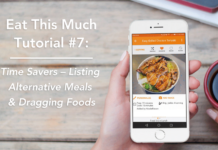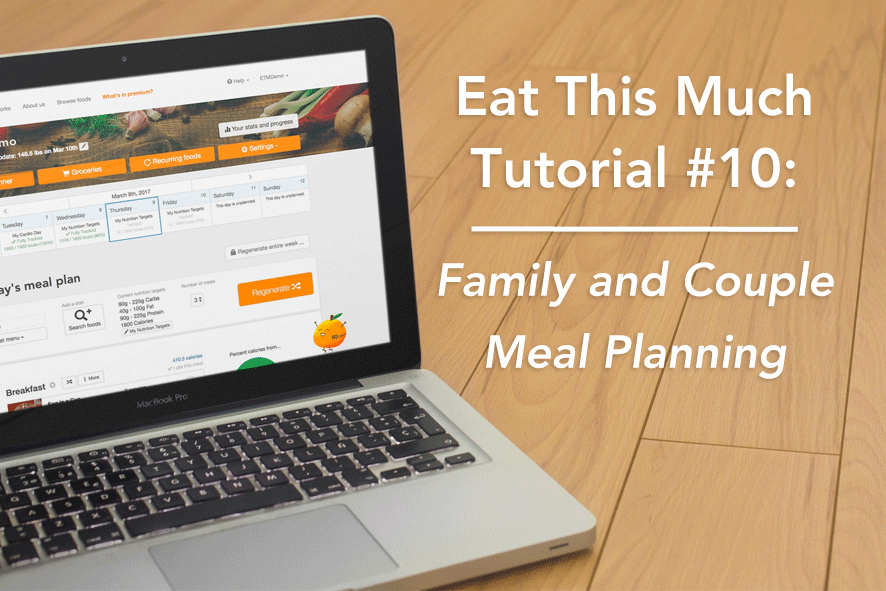Sticking with a meal plan doesn’t mean you’re chained to your kitchen. Nor does going out for a meal mean your calorie or macro total is shot for the day. With the “Find nearby restaurant meals” feature, you can let someone else do the cooking and cleaning and still stick to your meal plan.
At this time this tutorial was made, this feature was still only available on the desktop version of Eat This Much, but adding this feature to our mobile version is high on our list of updates. As soon as we add it, we’ll let everyone know!
On Your Computer:
Step 1: From the homepage, click on the “More” button next to any meal for which you’d like to find a restaurant meal instead. Click the “Find nearby restaurant meals” button in the drop down.
Step 2: In the window that opens, you’ll see options for your location, search radius, viewing and editing your nutrition targets for the meal, plus a field to search for a specific restaurant.
Step 3: Once you’ve filled in your location and search radius, the results will appear in both the list on the left and in the map on the right. The results in the list can be sorted by the two buttons; Best nutrition match (by default,) or Restaurant name. When sorted by restaurant name, click the plus sign on the left side of the restaurant to reveal all the meals from that restaurant that could fit in your nutrition targets.
Step 4: You can shift the map around and click “Redo search in map” to refresh the results based on the area you’ve selected. Clicking on a restaurant in the map will bring up a “Show meals from this restaurant” button, which, when selected, will reveal only meals from that restaurant in the list of results on the left.
Step 5: Once you find a meal you like that fits your plan, click the button above it that says “Replace with this meal from…” and you’ll see your selection added to your meal plan on the next page.
Up Next – Tutorial #10: Family and Couple Meal Planning
Or take me back to the Tutorial Series Table of Contents